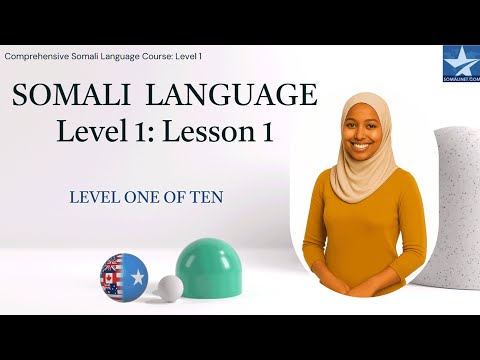Guys, the mouse and the UBS is not working on my lab top. what should I do?
Only one UBS port is working but the Mouse is not working.
Computer problem plz help
Moderators: Moderators, Junior Moderators
Forum rules
This General Forum is for general discussions from daily chitchat to more serious discussions among Somalinet Forums members. Please do not use it as your Personal Message center (PM). If you want to contact a particular person or a group of people, please use the PM feature. If you want to contact the moderators, pls PM them. If you insist leaving a public message for the mods or other members, it will be deleted.
This General Forum is for general discussions from daily chitchat to more serious discussions among Somalinet Forums members. Please do not use it as your Personal Message center (PM). If you want to contact a particular person or a group of people, please use the PM feature. If you want to contact the moderators, pls PM them. If you insist leaving a public message for the mods or other members, it will be deleted.
- FarhanYare
- SomaliNet Super

- Posts: 19029
- Joined: Fri Jun 17, 2011 10:06 pm
- Location: Location:Location
Re: Computer problem plz help
just google it 

- HooBariiska
- SomaliNet Super

- Posts: 7692
- Joined: Thu Apr 08, 2004 7:00 pm
- Location: In My Ardaaa - Ballin' & Haasaawin'
Re: Computer problem plz help
check your bios settings
-
original dervish
- SomaliNet Super

- Posts: 29468
- Joined: Mon Aug 22, 2005 5:08 pm
Re: Computer problem plz help
Have you thought about trying another mouse?
Re: Computer problem plz help
Well... That's may be 3 reasons of a problem:
1) USB device you try to connect doesn't work. So, try other mouse (like correctly recommend up in this topic)
2) Your BIOS settings is incorrect. Check manual for your laptop, try to search an explanation of correct bios settings.
3) Your USB controller (or its power supply circuit) was burned out. That's bad, and in that case you should try to replace USB-controller (on laptop this most often mean replace a motherboard).
The best choice in your situation is to bring your laptop to a nearest repair service. That's difficult to resolve your problem over the internet.
1) USB device you try to connect doesn't work. So, try other mouse (like correctly recommend up in this topic)
2) Your BIOS settings is incorrect. Check manual for your laptop, try to search an explanation of correct bios settings.
3) Your USB controller (or its power supply circuit) was burned out. That's bad, and in that case you should try to replace USB-controller (on laptop this most often mean replace a motherboard).
The best choice in your situation is to bring your laptop to a nearest repair service. That's difficult to resolve your problem over the internet.
Re: Computer problem plz help
If both of them worked before and you noticed the issue today, then reset the lab top to a date when you know everything worked. Do system restore.
- Open System Restore
by clicking the Start button , clicking All Programs, clicking Accessories, clicking System Tools, and then clicking System Restore then pick a date before the problem started happening.
- Open System Restore
by clicking the Start button , clicking All Programs, clicking Accessories, clicking System Tools, and then clicking System Restore then pick a date before the problem started happening.
-
- Similar Topics
- Replies
- Views
- Last post
-
- 4 Replies
- 1496 Views
-
Last post by thehappyone
-
- 33 Replies
- 3894 Views
-
Last post by Adali
-
- 4 Replies
- 957 Views
-
Last post by xamari_gash
-
- 37 Replies
- 4340 Views
-
Last post by afisoone
-
- 8 Replies
- 929 Views
-
Last post by Pure_Habar_Jeclo_Thug
-
- 44 Replies
- 2671 Views
-
Last post by AbdiWahab252
-
- 6 Replies
- 535 Views
-
Last post by Smooth_Qaaxoti
-
- 22 Replies
- 764 Views
-
Last post by Karbaash_killa
-
- 6 Replies
- 709 Views
-
Last post by Gatspy
-
- 9 Replies
- 904 Views
-
Last post by Haddad