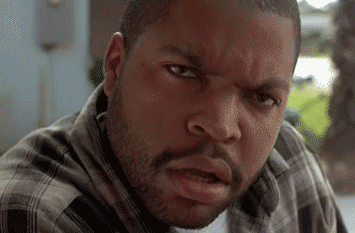Page 1 of 1
Geoseven and others - How to get music on my phone
Posted: Sat Nov 08, 2014 6:43 pm
by SimplySerene
Hi Geoseven ,
I have a Samsung Galaxy note 2. I want to use it to listen to music when I work out. I looked on my phone and found something called a Music Player and Play store.
I think I will try to use the Music Player. So how should I get music on there ?
did you make a suggestion for the app below in my previous thread?
https://play.google.com/store/apps/deta ... m.musik.gw
Can you take a look at the install button
When I click to install it says this app has access to:
Idenity - uses one or more accounts on the device . profile data
Location – Uses the devices location
Photo/Media/Files – Uses one or more files on the devices such as images , videos or audio, the device’s external storage
Wif-Fi Connection information……
Device ID and call information….
They will have access to my photos on my phone? That’s doesn’t sound good . Maybe I am misunderstanding
Should I go for a different options
Other people on snet can make suggestions as well.
Thanks in advance
Re: Geoseven and others - How to get music on my phone
Posted: Sat Nov 08, 2014 6:51 pm
by QaxootiWaaxid
boo ting, u need to get u
DoubleTwist.
its like itunes for android

use it to manage and play music on ur computer
n also sync wit ur android
n play music on ur android wit da DoubleTwist app
qaxooti

Re: Geoseven and others - How to get music on my phone
Posted: Sat Nov 08, 2014 6:54 pm
by blizzard90
instead of individual tracks I get the whole album from YouTube, get the link! then go to
http://www.youtube-mp3.org/ .change it to mp3 and its done
Re: Geoseven and others - How to get music on my phone
Posted: Sun Nov 09, 2014 1:22 am
by GeoSeven
Simplyserene, most apps you download will encroach on your privacy and phones features. If downloading apps like that makes you feel uncomfortable, you could try manually transferring mp3 files on your PC to your phone. Any mp3 files you transfer should automatically show up on your music folder.
Its much easier to to follow this video rather than try and make sense of too much writing, connect your phone to your pc and do what she does. Should be straightforward

[youtube]?v=vjIIZnPw0_k[/youtube]
I'm assuming you know how to download the mps files you want from the internet beforehand?
Re: Geoseven and others - How to get music on my phone
Posted: Sun Nov 09, 2014 2:13 am
by SimplySerene
QaxootiWaaxid and blizzard90 . thanks I will google suggestions
Geoseven. Yeah doing it manually sounds better. I will search for a usb cable.
I'm assuming you know how to download the mps files you want from the internet beforehand?
So you are asking me if I know how to get music on my laptop? I don't think I know how to do that. I listen to music through Youtube or CDs
Thanks for your time Geoseven. I probably need another video on what you just mentioned

Re: Geoseven and others - How to get music on my phone
Posted: Sun Nov 09, 2014 2:23 am
by 0sman
Just plug the USB cable that comes with your phone to your computer and after a moment a folder will pop up automatically. Click on the storage icon (D: or E: or F:, whatever letter) of that folder and from there you'll find a folder for music. Just copy the music you want put in there from your computer (or another removable drive) and paste. Done!
Re: Geoseven and others - How to get music on my phone
Posted: Sun Nov 09, 2014 5:40 am
by QaxootiWaaxid
Spotify is 100000x easier and no hassle
I pay 4.99/mo with
student discount 
millions of songs everywhere on all my devices

Re: Geoseven and others - How to get music on my phone
Posted: Sun Nov 09, 2014 5:44 am
by GeoSeven
SimplySerene wrote:QaxootiWaaxid and blizzard90 . thanks I will google suggestions
Geoseven. Yeah doing it manually sounds better. I will search for a usb cable.
I'm assuming you know how to download the mps files you want from the internet beforehand?
So you are asking me if I know how to get music on my laptop? I don't think I know how to do that. I listen to music through Youtube or
CDs
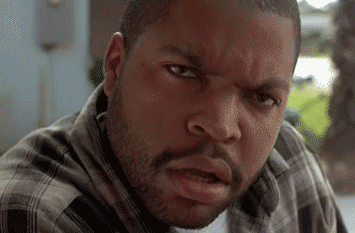
Alright, go to
http://www.vidtomp3.com/ and paste the link of the youtube you want to download. Make sure you download it as an mp3 file.
When you connect your phone via cable to the pc, follow the procedure in the previous clip and voila

It should take about a minute to complete the process for any song.