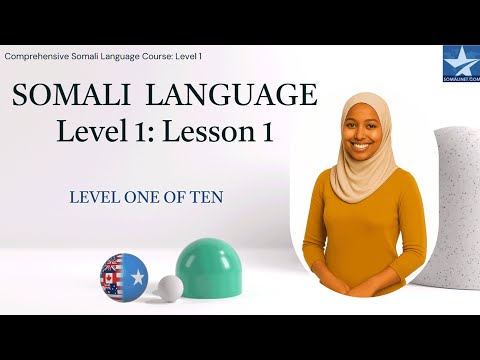Avatar Help
Moderators: Moderators, Junior Moderators
Forum rules
This General Forum is for general discussions from daily chitchat to more serious discussions among Somalinet Forums members. Please do not use it as your Personal Message center (PM). If you want to contact a particular person or a group of people, please use the PM feature. If you want to contact the moderators, pls PM them. If you insist leaving a public message for the mods or other members, it will be deleted.
This General Forum is for general discussions from daily chitchat to more serious discussions among Somalinet Forums members. Please do not use it as your Personal Message center (PM). If you want to contact a particular person or a group of people, please use the PM feature. If you want to contact the moderators, pls PM them. If you insist leaving a public message for the mods or other members, it will be deleted.
-
PragmaticGal
- SomaliNet Heavyweight

- Posts: 1835
- Joined: Mon May 07, 2001 7:00 pm
Avatar Help
Yep. I've decided to get an avatar. I've no idea how to though. Your techie know-how will be much appreciated.
-
PragmaticGal
- SomaliNet Heavyweight

- Posts: 1835
- Joined: Mon May 07, 2001 7:00 pm
- michael_ital
- SomaliNet Super

- Posts: 16191
- Joined: Sat Jun 05, 2004 7:00 pm
- Location: Taranna
By Michael_Italia
Copyright 2003
1.) I'll assume you already have a picture you want to reduce to avatar size.
2.) Double clik it, and it will open in what is called "Window's Picture and Fax Viewer" or "WPV" from now on. The image MUST be .jpg or .gif format. (The extension at the end of the picture's title. I.E "Islam.jpg" )
3.) At the bottom of the viewing screen, you'll see a row of icons. Clik the one second from the right, which should be a tiny image of a paintbrush and pictureframe.
4.) The image should now appear in another frame called "paint." I.E "Islam.jpg - Paint." There should also be a row of icons down the left side of the frame, and a pallette of colours should be along the left bottom. For what we're doing, we'll not need these, so ignore them.
5.) At the top left you'll see a toolbar with 6 options. "File, edit, view,image, colours,help." Clik, "image."
6.) A drop down menu containing 6 options will appear. "Flip/rotate, stretch/skew, invert colours, attributes, clear image, draw opaque." Clik, "stretch/skew."
7.) A box titled "stretch/skew will apear, with 2 options. One for "Stretch" which will have two little boxes marked " horizontal" and " vertical." And one for "Skew," also marked the same. We'll only be using "Stretch," so ignore "skew."
8.) Now, here is where you'll need to do a little math. The two little boxes will be filled in by default with the numeric value "100%." But, depending on the size of our image, 100% may be too big for our 80 X 80/ 6 KB size, so you'll need to figure out the % size of your image. I.E If your image is 800 X 800 pixels, then we'll need to reduce it to 10%. 10% of 800 = 80, capisc ?
Note: If your image is 800 X 600, you'll need to enter "10% X 13%" so, if you have an image of different proportions, you'll need to do the math to figure out the % to get it to 80 pixels.
9.) Enter this number. In the example above, we'll need to enter "10%" in both the horizontal and vertical boxes.
10.) Clik "OK"
11.) The image should then appear in it's reduced size.
12.) *Under "file" clik "Save as" and title your new pic to whatever you want, and save it to wherever you save your pics. I.E "My Pictures."
13.) Clik "Profile" in Snet, scroll to the bottom,and at the "Upload avatar..." option, clik "browse." The "Choose file" box should open. Go to your "my Pictures" folder (or wherever it is you've saved the image) and clik "open." Select your image by clikking it,then again clik "open.
14.) The "browse" box should now contain the location of your pic. I.E "C:\ My Pics..."
15.) Clik "submit."
16.) VOILA!!!!! Avatar.
Note: You can use this method anytime you want to reduce the size of an image. Any problems, lemme know.
Copyright 2003
1.) I'll assume you already have a picture you want to reduce to avatar size.
2.) Double clik it, and it will open in what is called "Window's Picture and Fax Viewer" or "WPV" from now on. The image MUST be .jpg or .gif format. (The extension at the end of the picture's title. I.E "Islam.jpg" )
3.) At the bottom of the viewing screen, you'll see a row of icons. Clik the one second from the right, which should be a tiny image of a paintbrush and pictureframe.
4.) The image should now appear in another frame called "paint." I.E "Islam.jpg - Paint." There should also be a row of icons down the left side of the frame, and a pallette of colours should be along the left bottom. For what we're doing, we'll not need these, so ignore them.
5.) At the top left you'll see a toolbar with 6 options. "File, edit, view,image, colours,help." Clik, "image."
6.) A drop down menu containing 6 options will appear. "Flip/rotate, stretch/skew, invert colours, attributes, clear image, draw opaque." Clik, "stretch/skew."
7.) A box titled "stretch/skew will apear, with 2 options. One for "Stretch" which will have two little boxes marked " horizontal" and " vertical." And one for "Skew," also marked the same. We'll only be using "Stretch," so ignore "skew."
8.) Now, here is where you'll need to do a little math. The two little boxes will be filled in by default with the numeric value "100%." But, depending on the size of our image, 100% may be too big for our 80 X 80/ 6 KB size, so you'll need to figure out the % size of your image. I.E If your image is 800 X 800 pixels, then we'll need to reduce it to 10%. 10% of 800 = 80, capisc ?
Note: If your image is 800 X 600, you'll need to enter "10% X 13%" so, if you have an image of different proportions, you'll need to do the math to figure out the % to get it to 80 pixels.
9.) Enter this number. In the example above, we'll need to enter "10%" in both the horizontal and vertical boxes.
10.) Clik "OK"
11.) The image should then appear in it's reduced size.
12.) *Under "file" clik "Save as" and title your new pic to whatever you want, and save it to wherever you save your pics. I.E "My Pictures."
13.) Clik "Profile" in Snet, scroll to the bottom,and at the "Upload avatar..." option, clik "browse." The "Choose file" box should open. Go to your "my Pictures" folder (or wherever it is you've saved the image) and clik "open." Select your image by clikking it,then again clik "open.
14.) The "browse" box should now contain the location of your pic. I.E "C:\ My Pics..."
15.) Clik "submit."
16.) VOILA!!!!! Avatar.
Note: You can use this method anytime you want to reduce the size of an image. Any problems, lemme know.
-
PragmaticGal
- SomaliNet Heavyweight

- Posts: 1835
- Joined: Mon May 07, 2001 7:00 pm
- michael_ital
- SomaliNet Super

- Posts: 16191
- Joined: Sat Jun 05, 2004 7:00 pm
- Location: Taranna
-
PragmaticGal
- SomaliNet Heavyweight

- Posts: 1835
- Joined: Mon May 07, 2001 7:00 pm
-
- Similar Topics
- Replies
- Views
- Last post
-
- 3 Replies
- 566 Views
-
Last post by Cheroke
-
- 12 Replies
- 760 Views
-
Last post by Smooth_Qaaxoti
-
- 57 Replies
- 2818 Views
-
Last post by Spragga Benz
-
- 23 Replies
- 1290 Views
-
Last post by Eigth
-
- 22 Replies
- 1747 Views
-
Last post by Advocatar
-
- 9 Replies
- 768 Views
-
Last post by kambuli
-
- 0 Replies
- 477 Views
-
Last post by Enemy_Of_Mad_Mullah
-
- 20 Replies
- 1481 Views
-
Last post by LiQaaye_TDH
-
- 11 Replies
- 960 Views
-
Last post by BushMan
-
- 0 Replies
- 296 Views
-
Last post by cabdallah252